Smart File Management: Organize, Store & Convert Easily
Master digital organization with essential file management tips to help you store, convert, and manage files more effectively.
7/14/20252 min read
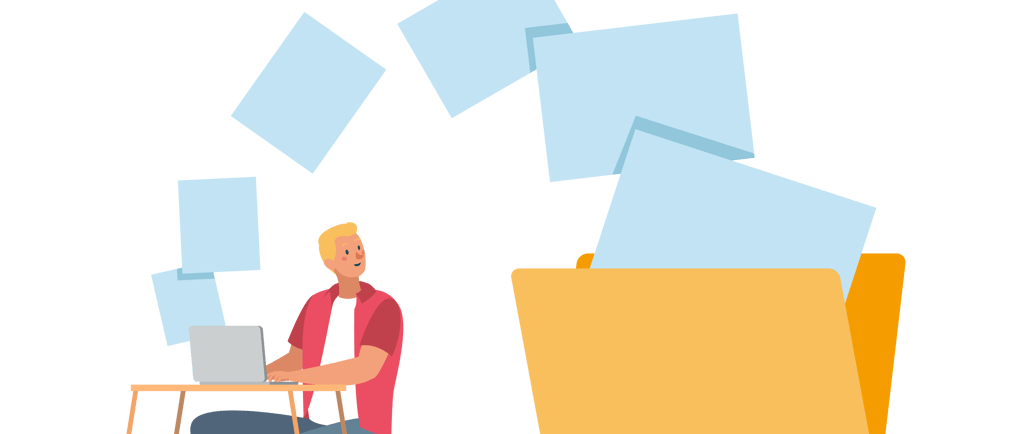
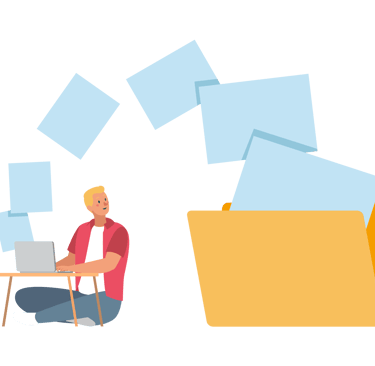
File Management Tips: Organize, Store & Convert Smarter
In today's digital landscape, effective file management is crucial for businesses, students, and professionals alike. A well-organized file structure not only enhances productivity but also minimizes stress associated with searching for misplaced documents. A disorganized folder structure can lead to wasted time and unnecessary confusion, significantly impacting workflow. Therefore, it is essential to adopt smart practices that help in organizing, storing, and converting files efficiently.
Tip 1: Create Clear Folder Structures
The foundation of efficient file management begins with creating clear and logical folder structures. Start by categorizing your files by project, client, or type of work. Instead of using vague names like “misc” or “untitled”, opt for descriptive titles that provide insight into the contents. For larger projects, consider employing subfolders to further streamline organization. By implementing a systematic folder structure, you can save time on a daily basis when retrieving important files.
Tip 2: Utilize an All-in-One File Manager
Another valuable file management tip involves utilizing an all-in-one file manager with a built-in file converter. This type of tool keeps everything in one place, making it easier to organize, store, and convert files as needed. With a file manager, you can quickly assess your folder contents, convert files into different formats, and maintain control over your digital assets without switching between multiple applications. This seamless integration helps enhance overall productivity.
Tip 3: Regularly Review and Clean Up
Periodic reviews and clean-ups are vital to maintaining an efficient file management system. Set aside time each month to revisit your folder structures and eliminate unnecessary files. Outdated documents or duplicate files can clutter your workspace and hinder your ability to locate essential information. By ensuring that your digital environment remains tidy and relevant, you not only streamline access to your files but also reduce the risk of confusion during critical moments.
Tip 4: Backup Your Files Safely
With the increasing risks associated with data loss, backing up your files is an essential aspect of smart file management. Regularly storing copies of your data helps safeguard against accidental deletions or technical issues. Consider utilizing cloud storage solutions alongside physical backups to enhance data security. This dual approach ensures that you always have access to important documents even in the face of unforeseen challenges.
Conclusion
In conclusion, by implementing these practical tips for organizing, storing, and converting files smarter, you can significantly enhance your efficiency and productivity. A thoughtful approach to file management paves the way for a streamlined workflow, allowing you to focus on what truly matters. Take the time to establish clear folder structures, utilize comprehensive tools, maintain regular clean-ups, and prioritize backups to ensure long-term success in your digital endeavors.
Follow US
Files
+91 8484859088
© 2025 INNOVATIVA SOFTTECH SOLUTIONS PRIVATE LIMITED.
All rights reserved.
