
Smart File Manager with Built-In Image Editor
Organize, edit, and optimize your images effortlessly with our smart file manager and built-in image editor.
✅ Edit images instantly
✅ Compress files easily
✅ Resize & crop photos
✅ Convert image formats
✅ Batch edit multiple files
✅ Secure share & download
All-in-One Image Editing and Optimization
Our all-in-one image editing and optimization tool makes managing your photos simple and efficient. With just a few clicks, you can crop, resize, and enhance images right inside your file manager. Easily adjust brightness, contrast, and colors to get professional-quality results every time. Our smart compression feature reduces file sizes without losing image clarity, helping your website load faster and rank better in search engines. You can convert image formats like JPEG, PNG, or WebP to suit any platform or project. Batch edit multiple photos at once to save valuable time and keep your visuals consistent. Share or download your optimized images securely, directly from your file manager. Take control of your images with one powerful, easy-to-use editing and optimization solution!
Get Started with Powerful Editing Tools

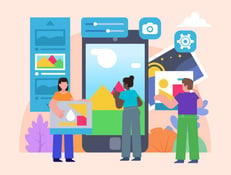
Why Choose Our Image Editor & File Manager”
Our Image Editor & File Manager is designed to make your work faster, easier, and more efficient. With powerful built-in tools, you can edit, resize, crop, and optimize images without switching between different apps. Our smart compression keeps your files small and your image quality high, which is perfect for web and SEO performance. You can also convert image formats in seconds to meet any project’s needs. Batch editing saves you valuable time when working with multiple photos at once. All your files stay secure, and you can share or download them safely anytime. The user-friendly interface means anyone can manage and edit images with zero hassle. Choose our all-in-one solution to keep your images organized, optimized, and always ready to use.


Image Editor Services
In-Built Image Viewer & Editor
View and edit your images instantly with our in-built image viewer and editor. Make quick edits like cropping, resizing, or enhancing without ever leaving your file manager.


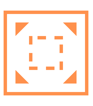



Resize & Crop Stored Images
Image Compression & Optimization Tool
Resize and crop stored images quickly and easily right inside your file manager. Adjust dimensions to fit websites, social media, or print without any extra tools. Save time by editing images on the go while keeping your files organized and ready to use.
Compress and optimize your images without losing quality using our smart Image Compression & Optimization Tool. Save storage space and ensure your photos are always web-ready right from your file manager.




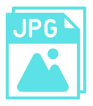

Secure Image Sharing & Download
Convert Image Formats
Batch Edit Multiple Images
Convert image formats instantly within your file manager. Change JPEGs to PNGs, PNGs to WebP, or any other popular format with just a click. Make your images compatible for web, print, or sharing without needing extra software.
Securely share and download your edited images directly from your file manager. Protect your files with encrypted sharing links and controlled access. Enjoy fast, safe downloads and hassle-free collaboration with your team or clients.
Edit multiple images at once with our Batch Edit feature built into your file manager. Resize, rename, compress, or optimize dozens of photos in just a few clicks. Save valuable time and keep all your visual content consistent and ready to share.
80+
Projects Successfully Completed
Delivering tailored web and file solutions across industries.


124+
Brands Empowered
Helping businesses transform into strong digital brands.
106+
Websites Developed
Custom, responsive, and result-driven website solutions.
80+
Happy Clients
Trusted by businesses to power their digital growth.






Frequently asked questions
Q: Can I edit images directly in the file manager without extra software?
Yes! Our file manager has an in-built image viewer and editor, so you can crop, resize, compress, and optimize images instantly without installing any additional tools.
Q: Does the image compression reduce quality?
No — our smart Image Compression & Optimization Tool reduces file size while preserving high image quality, making your photos web-ready and SEO-friendly.
Q: Can I convert image formats like JPEG to PNG?
Absolutely! You can convert images to different formats (JPEG, PNG, WebP, etc.) directly within the file manager in just a few clicks.
Q: Is it possible to edit multiple images at once?
Yes, with our Batch Edit feature, you can resize, rename, compress, and optimize multiple images at the same time to save time and maintain consistency.
Q: How secure is image sharing and download?
Very secure — you can share images using encrypted links and control access permissions. Downloads are safe and quick, keeping your files protected.


Follow US
Files
+91 8484859088
© 2025 INNOVATIVA SOFTTECH SOLUTIONS PRIVATE LIMITED.
All rights reserved.
